|
|
Frequently Asked Questions
What is Objetta?
Objetta is an instrument which uses graphic representation of user-defined objects. Each object has a list of input/output data, and a Pascal code to allow output data calculation.
Can I perform calculations specific to my industry?
Yes, this is what Objetta is designed for. Create new object classes, and compose models of them.
How do I create new object class?
Use Edit | Create Class menu command. New object class will be created in the current class category. Set all its properties and methods, and its ready to take part in your model.
Is it for air engines modeling?
Air engine is just example. You can use Objetta for whatever you need. You should know how to calculate your objects, put this knowledge into Objetta, and it will help you to play with blocks in your knowledge domain.
Is is for 3D/2D/Graphic design?
Objetta is a Computer Aided Engineering (CAE) system. It is not intended for drawing, it is intended for complex calculations, which are made easy by decomposing the whole system [being modeled] into distinct objects. You can compose a model of the whole system using objects as building blocks.
How do I compose a model?
Drag-drop objects from the class repository at bottom to the work field at center. You can create several objects of the same class. Then connect objects with wires, double-click each object to set field values, and your model is ready for calculation. To calculate a model, select Calculate | Start menu command.
How do I browse calculation results?
Double-click the object which field values you want to browse.
Is embedded Pascal a compiler or interpreter?
The embedded Pascal compiles source code into bytecode, which is then interpreted.
I dont want to distribute my Pascal source code. How do I share my models?
When you save a model, only compiled bytecode is stored in the model file. You can share the model file with other users, and they will be able to calculate your model (in their Objetta environment), but will not be able to browse your Pascal source code.
How do I transfer object classes to/from another computer?
Use
File | Export Class Repository
and
File | Import Class Repository
menu commands. Full class information is transferred in this case, including Pascal source code. You will be able to select which classes you want to export/import.
|
|
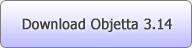
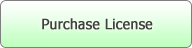
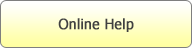
|
|